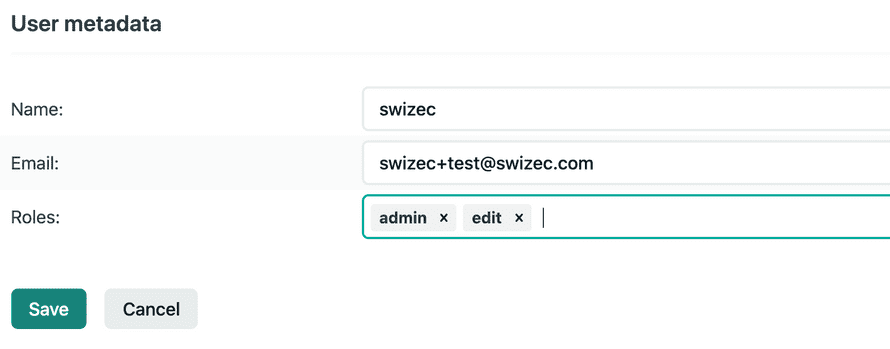Using roles with Netlify Identity
useAuth comes with built-in support for authorization.
Netlify Identity requires no additional configuration to support roles. Head over to netlify.com and navigate to the Identity portion of your site's configuration.
Add roles to users
Find a user that needs a role and click Edit Settings. Then type-in your roles.
Make sure you save :)
isAuthorized
You can now use isAuthorized to verify user authorization.